With the arrival of summer, the ambient temperature will increase, and our phones will be more likely to heat up, which is normal.
Huawei strictly tests and verifies each product, and uses the temperature control policy and overheat protection mechanism.
In case of overheat, Huawei phone will show the prompts: "Your device temperature is too high. You are advised to stop using it.", "Device is overheating. You cannot use other apps except Dialer and Contacts."
Although we cannot change the external environment, we can avoid overheating by using some tips and developing good habits.
Here are some tips to avoid phone overheating in the following scenarios:
Overheating after new phone activation/system upgrade
New phones will heat up significantly in 2 to 3 days after being activated. This is mainly because the system will be pre-optimized, and the optimization will take 2 to 3 days. After one week, the system learns your usage habits and will dynamically adjust the power consumption of the chip to further improve your thermal experience.
Suggestion:
1. Charge your phone with the screen off for a long time during off-peak hours to speed up the optimization process.
- Do not use apps in high-power/high-load scenarios, such as backup, download, installation, and so on.
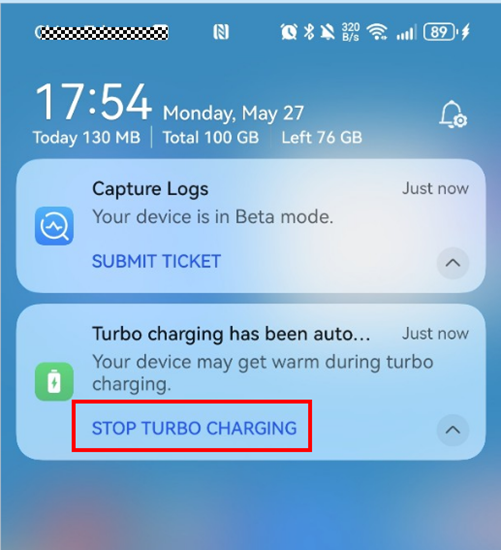
 Help Center
Help Center