What should I do if I encounter two-step verification when logging in to Google Play?
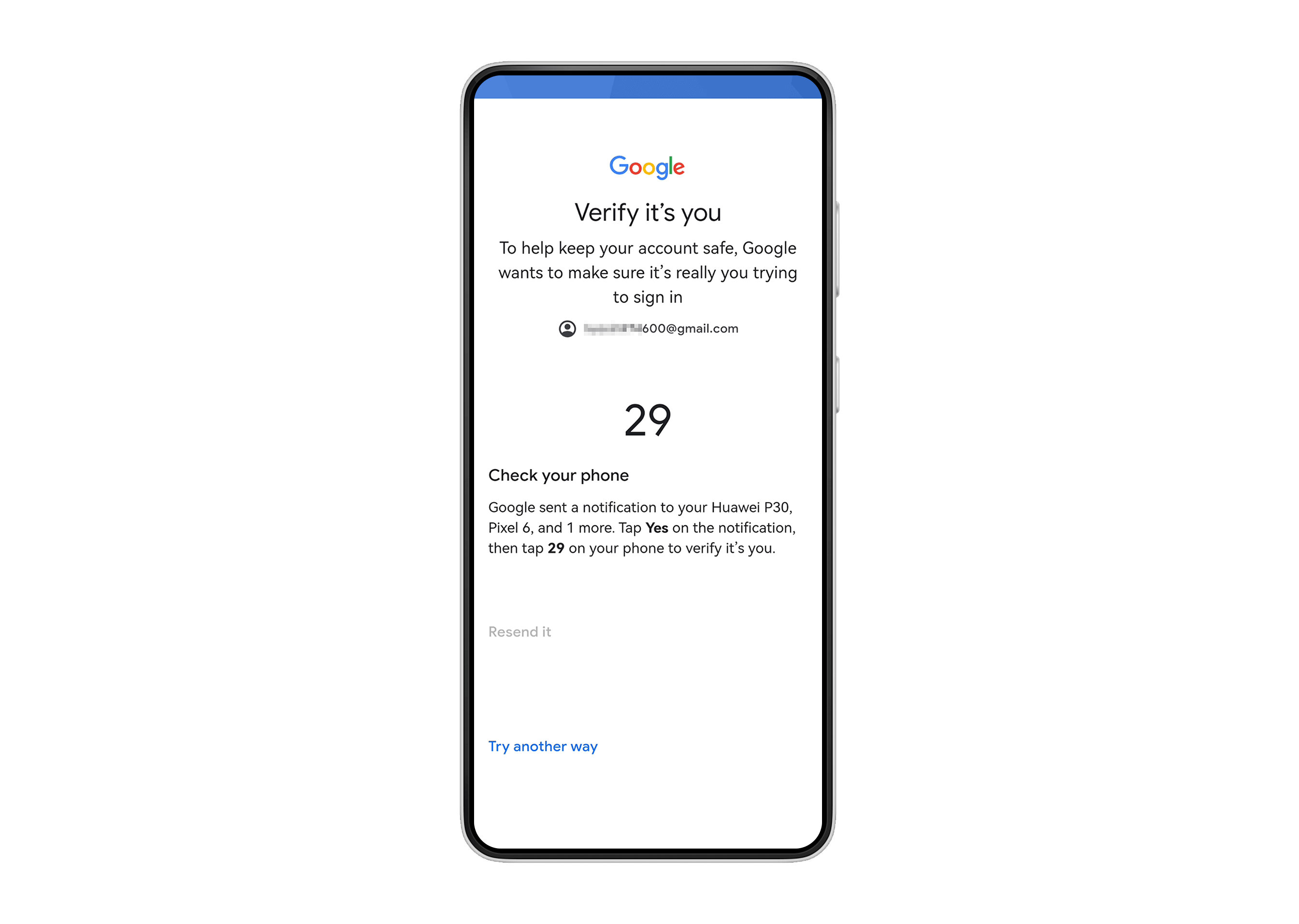
Scenario 1: Encountered two-step verification when logging into Google Play with GBox installed, you can refer the following methods:
1. Reset the Virtual Machine Model and Log in Again
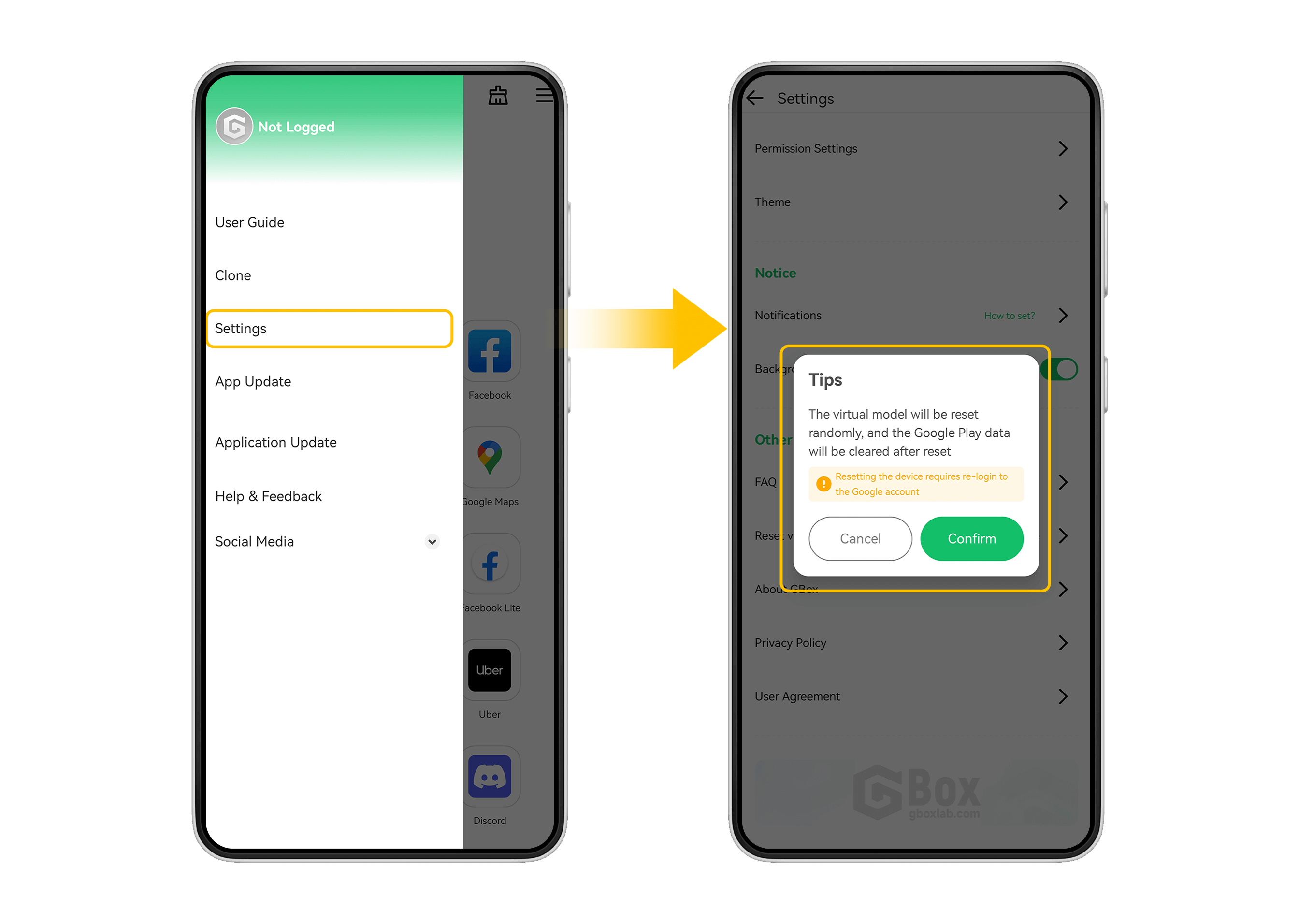
2.Clear GBox User Data and Log in Again
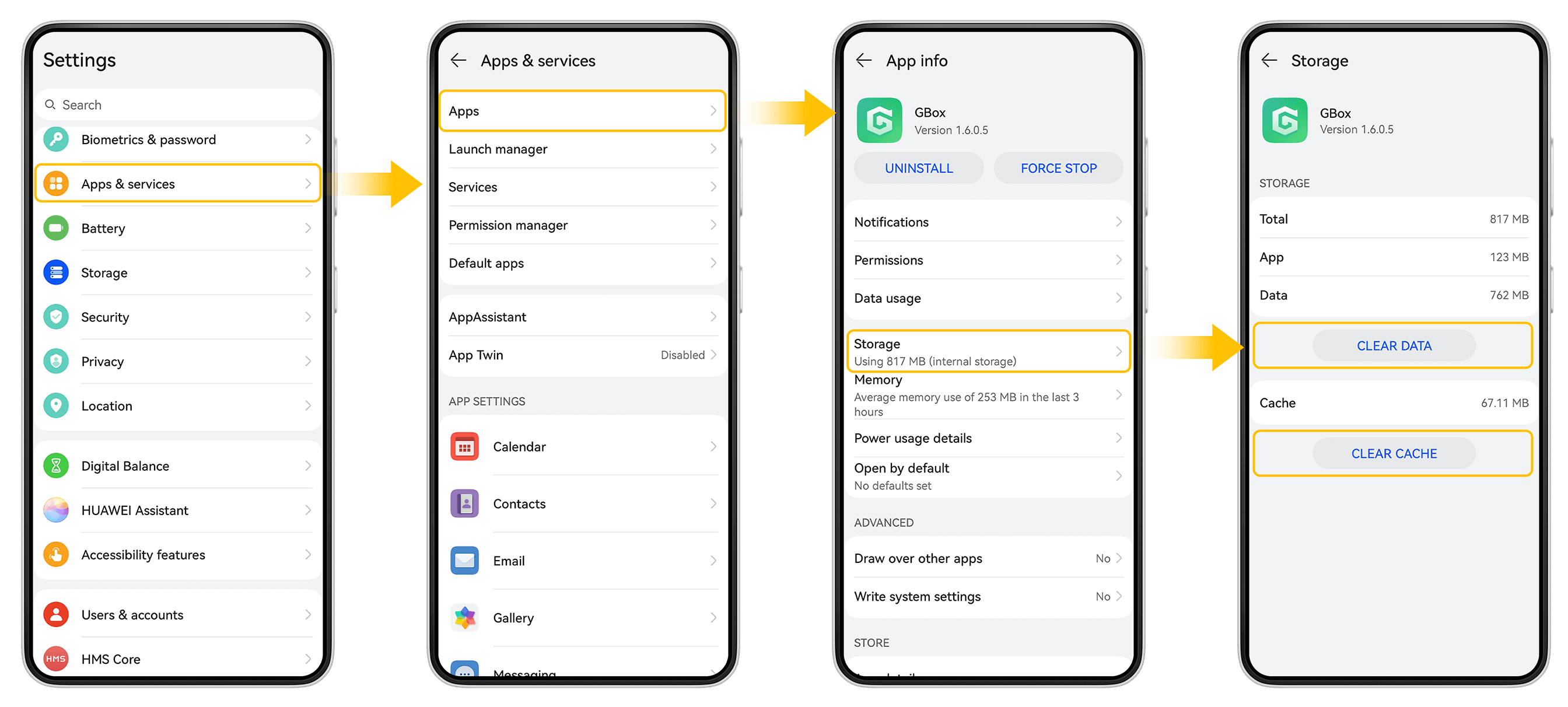
3.Re-install GBox and Log in Again
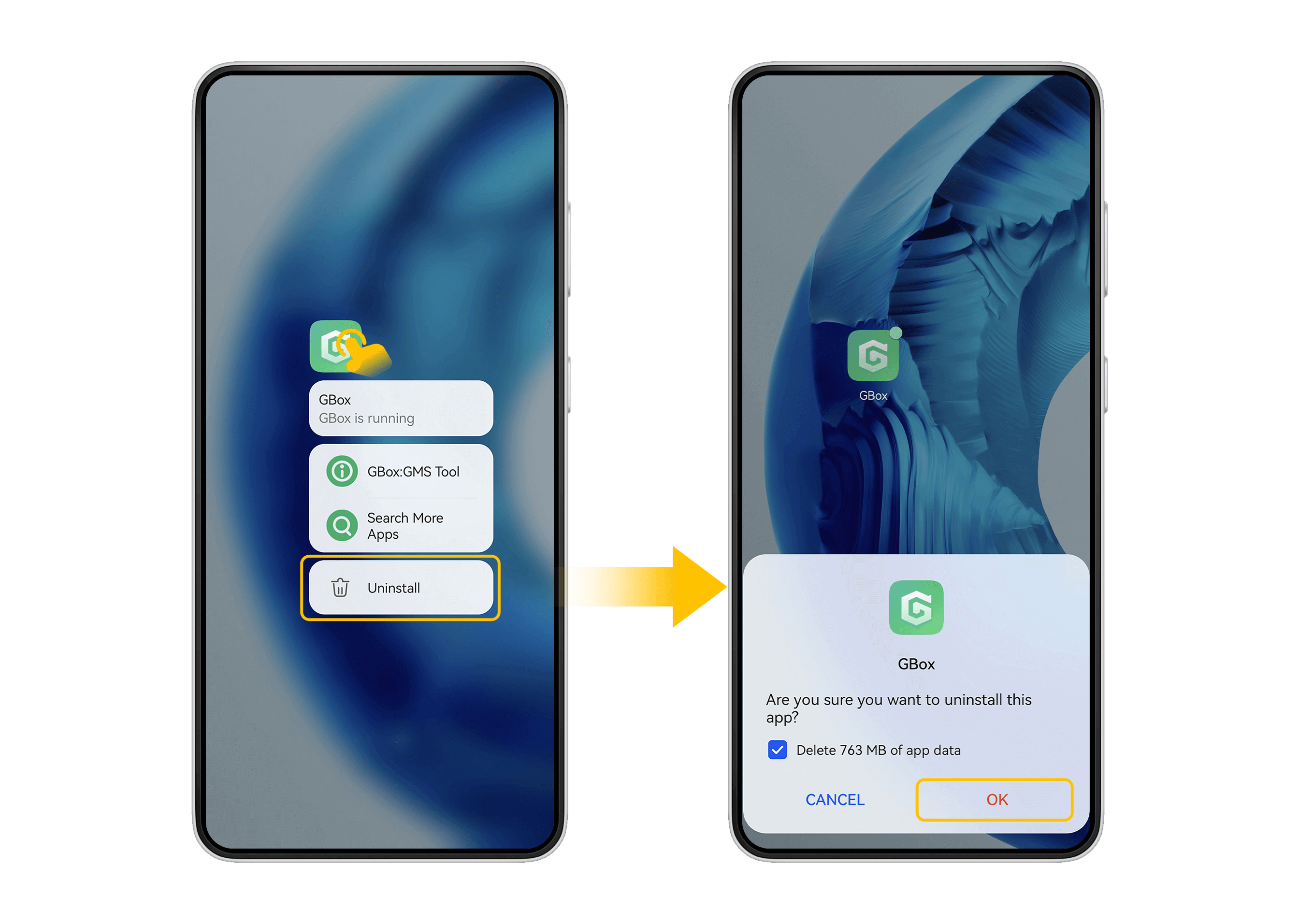
4. Re-install microG Services & mircoG Companion and Log in Again
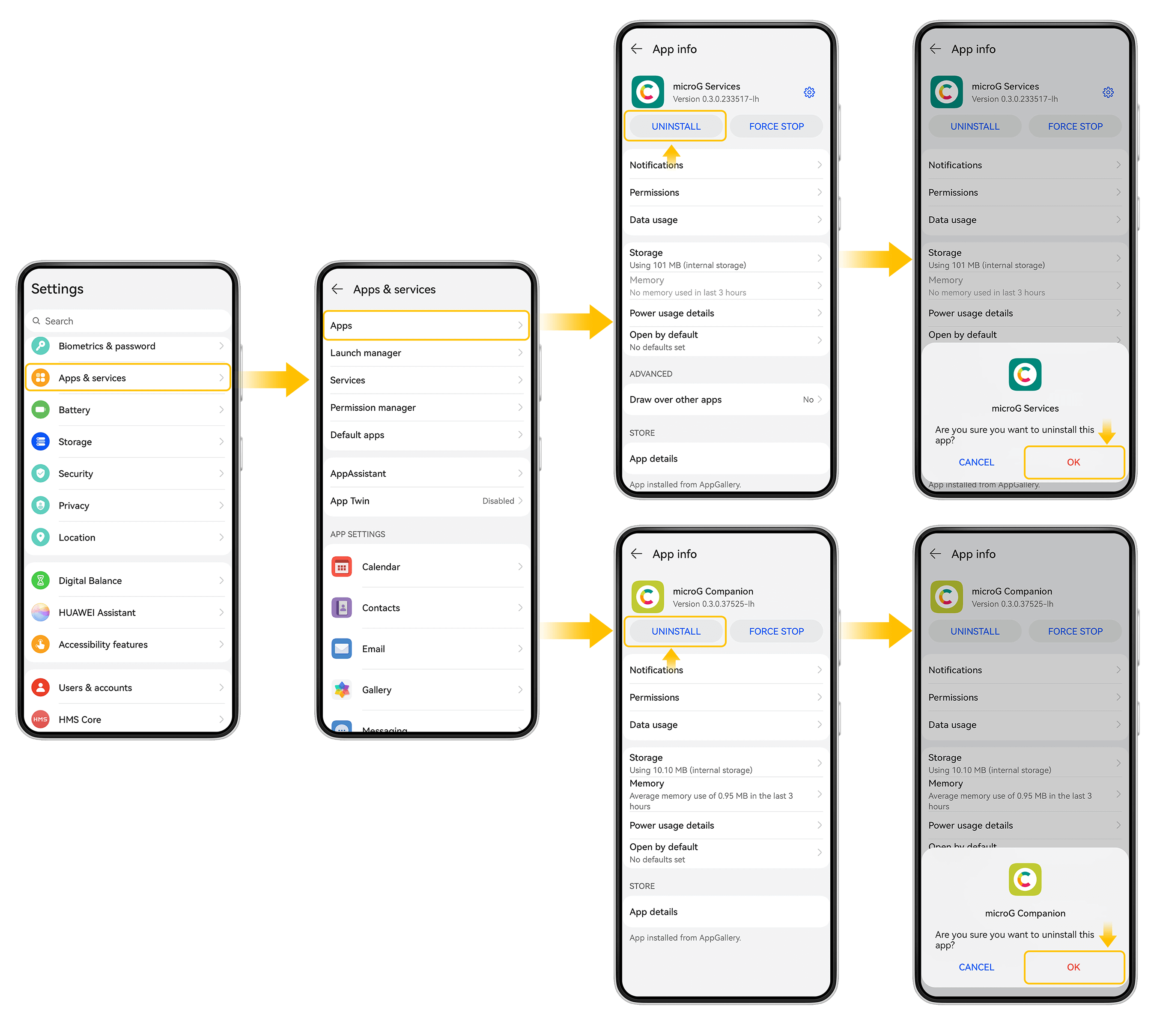
If you still encounter this verification, please check your Google account "Settings" to turn off 2-Step Verification. You can use the device which logged in your Google account already or visit the Google website to log in and to turn off two-step verification.
 Help Center
Help Center