During navigation, your device needs to download maps or navigation data in real time, and your device's temperature will increase due to the transmission of a large amount of mobile data. In addition, your device will increase the transmit power to ensure signal stability in areas with poor network coverage. The device will generate even more heat if it is exposed to direct sunlight or the in-car temperature is high.
To prevent your device from overheating, refer to the following operations.
Avoid using navigation while charging your phone
The device heats up during charging, and generates even more heat when it is being charged and used for navigation at the same time.
Download the offline map and navigation package in advance to avoid overheating
During navigation, your device needs to download maps or navigation data in real time, and mobile network data transmission consumes a lot of power. This may cause your device to overheat. You can download offline maps and navigation packages in advance. Take Petal Maps as an example:
Petal Maps > Me > Offline maps > Prioritise offline maps
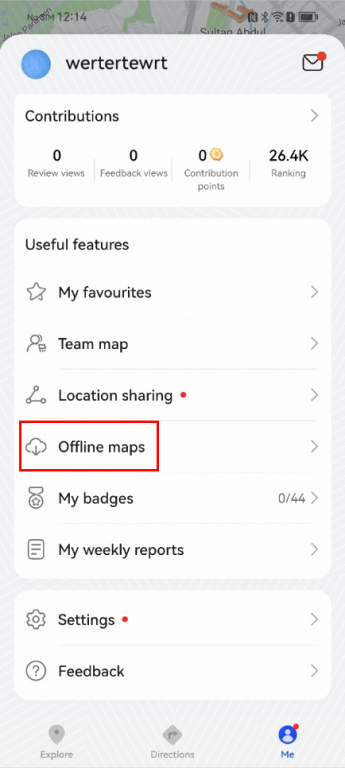
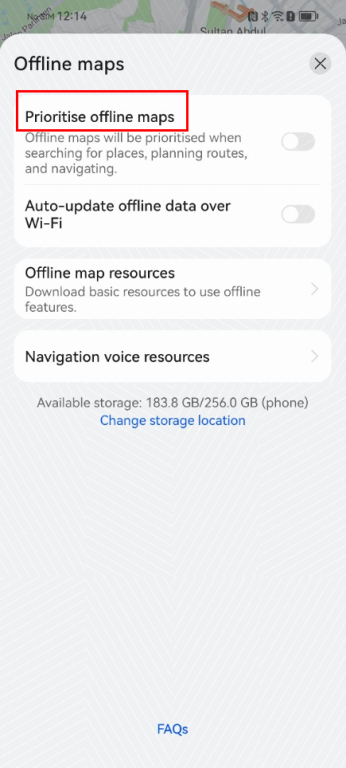
 Help Center
Help Center